OnePDF AI: Mac Desktop Version Now Available
April 15, 20252 minutes
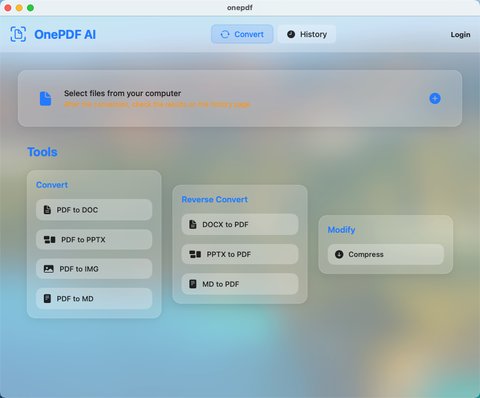
OnePDF AI announces the release of its native Mac desktop application, offering PDF to PPTX conversion, support for multiple document formats, and an improved user experience.
OnePDF AI Release: Mac Desktop Version Now Available
We’re excited to announce the release of OnePDF AI for macOS - our new native desktop application offering enhanced document conversion capabilities and a significantly improved user experience.
New Mac Desktop Application
Our new macOS application has been built from the ground up to provide:
- Native Performance: Optimized for Apple Silicon and Intel processors
- Enhanced UI/UX: Intuitive, clean interface following macOS design guidelines
- Improved Stability: Reliable performance even with large documents
- Offline Processing: Convert documents without requiring internet connection
Expanded Conversion Capabilities
This release introduces several new conversion options:
PDF to PPTX Conversion
Convert your PDF presentations to editable PowerPoint files with:
- Preserved slide layouts and formatting
- Editable text, images, and graphics
- Maintained charts and diagrams
- Accurate font matching
Multiple Format Support
We’ve added conversion support for:
- Markdown → PDF
- PPTX → PDF
- DOCX → PDF
Advanced Compression Features
Reduce file sizes while maintaining quality:
- Adjustable compression levels
- Image quality optimization
- Font subsetting options
- Selective compression for specific content types
Improved User Experience
The new desktop application offers:
- Streamlined Workflow: Intuitive drag-and-drop interface
- Batch Processing: Convert multiple files simultaneously
- Real-time Preview: See conversion results before finalizing
- Quick Settings: Easily accessible conversion preferences
- Document Organization: Better file management options
Bug Fixes and Improvements
This release also addresses several issues:
- Fixed font rendering problems in converted documents
- Resolved issues with complex table conversions
- Improved handling of documents with mixed languages
- Enhanced image extraction quality
- Optimized memory usage for large document processing
- Fixed compatibility issues with certain PDF formats
Availability
The new OnePDF AI for macOS is available now for:
- macOS 10.15 (Catalina) and later
- Intel and Apple Silicon processors
Visit our download page to get the latest version.
Stay tuned for upcoming Windows and Linux versions coming soon!